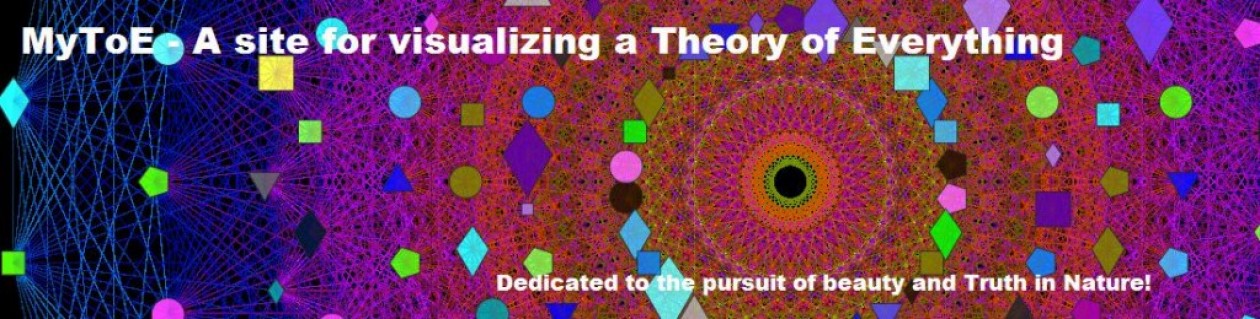Enjoy!
All posts by jgmoxness
Analyzing individual Fermi 4 particle "cell interactions" in 3D on Boerdijk–Coxeter helix rings
The Boerdijk–Coxeter helix is a 4D helix (of 3D tetrahedral cells) that makes up the vertices on 4 of the concentric rings of E8 Petrie projection (or the H4 and H4φ rings of the 2 600 cells in E8).
Outer (Ring 4) of H4 in 2D with non-physics vertices of all 8 rings of E8 in the background
Outer (Ring 4) of H4 in 3D with physics vertices
Ring 3 of H4 in 3D with physics vertices
Ring 2 of H4 in 3D with physics vertices
Inner (Ring 1) of H4φ in 3D with physics vertices
Combined 4 rings of H4 in 3D with physics vertices
Outer (Ring 4) of H4φ in 3D with physics vertices

Ring 3 of H4φ in 3D with physics vertices
Ring 2 of H4φ in 3D with physics vertices
Inner (Ring 1) of H4φ in 3D with physics vertices
Combined 4 rings of H4φ in 3D with physics vertices
Combined 8 rings in 3D with physics vertices
Boerdijk–Coxeter helix
The Boerdijk–Coxeter helix is a 4D helix (of 3D tetrahedral cells) that makes up the vertices on 4 of the concentric rings of E8 Petrie projection (or the H4 and H4φ rings of the 2 600 cells in E8).
Outer (Ring 4) of H4 in 2D with non-physics vertices of all 8 rings of E8 in the background
Outer (Ring 4) of H4 in 3D with physics vertices
Ring 3 of H4 in 3D with physics vertices
Ring 2 of H4 in 3D with physics vertices
Inner (Ring 1) of H4φ in 3D with physics vertices
Combined 4 rings of H4 in 3D with physics vertices
Outer (Ring 4) of H4φ in 3D with physics vertices

Ring 3 of H4φ in 3D with physics vertices
Ring 2 of H4φ in 3D with physics vertices
Inner (Ring 1) of H4φ in 3D with physics vertices
Combined 4 rings of H4φ in 3D with physics vertices
Combined 8 rings in 3D with physics vertices
The Grand Antiprism
This Grand antiprism was created by projection of 100 of 120 600 cell vertices and 500 edges {488 of 1/2 (3-Sqrt[5]) and 12 of 2/(3+Sqrt[5])}. One face of this 3D projection contains the VanOss Petrie 30-gon projection. The removed vertices are from the inner rings of the 16-cell and their corresponding 4 Pi/5 rotations in the snub 24-cell.
The other two faces are shown, one of which is seen in the 2D orthonormal projection of H4.
E8's 10 24-cells (H4 and H4φ) made up from 10 8-cell Tesseracts and their dual 16-cell 4-Orthoplexes
I decided to visualize my decomposition of the 10 self-dual 24-cells of E8. These are shown in the Petrie projection of E8 that is split into H4 and H4φ using my E8 to H4 folding matrix. The interesting aspect of this is that the selection of the canonical H4 24-cell determines the other 4 24-cells that make up the 96 vertices of the H4 snub-24-cell by rotating 4 times by π/5. Scaling the vertices by φ on the Petrie projection give the other 5 24-cell+snub-24-cell vertices.
It is also interesting to note that (my modified) Lisi physics particle assignments (with particle/anti-particle pairing) create 30 nicely ordered 4-particle/anti-particle sets that (fairly consistently) distribute over type, spin, generation, and color. These are visualized in 3D with shape, size and color defined by the quantum numbers of the assigned particle. The 3D projection is the same as that of the Petrie with a 3rd Z vector added. For more detail, see my latest paper.
The last set of images (using only the “math version” round black vertices and numeric identifier from the position in the Pascal triangle/Clifford Algebra canonical lexicographic ordering) are the 2D rotations of 24-cells around face-3 of this projection (which turns out to be the orthonormal shape of the H4 600 cells).
D6 projected to 3D using the E8 to H4 Folding Matrix
This blogs.ams.org/visualinsight article is an American Mathematical Society post based on some of my work. I’ve made an animation of the D6 polytope with 60 vertices and 480 edges of 6D length Sqrt(2). It is similar to the one in the article by Greg Egan. This version was made from my VisibLie E8 demonstration software.
Best viewed in HD mode.
The process for making this using the .nb version of VisibLie E8 ToE demonstration:
1) Side menu selections:
- slide “inches” to 4 (lowers the px resolution)
- select “3D”
- set bckGrnd “b” (black)
- uncheck the shwAxes box
- check the physics box (to give it interesting vertex shapes/colors)
- change the fileExt to “.avi” and check the fileOut box (to save the .avi)
- check the artPrint box (to give it cylinder-like edges)
2) Go to the #9) HMI nD Human Interface pane:
2a) Top menu selections:
- set pScale to .08 (to increase the vertex shape sizes)
2b) Inside the pane selections:
- set “eRadius” to .01 (for thicker edge lines)
3) Go to the #2) Dynkin pane and interactively create (or select from the drop down menu) the D6 diagram.
BTW – this actually selects the subset of vertices from the E8 polytope that are in D6.
4) Go to the #3) E8 Lie Algebra pane:
4a) Top menu selections:
- E8->H4 projection
- check the edges box
- “spin” animation
- 30 animation “steps”
or simply upload this file or copy / paste the following into a file with extension of “.m” and select it from the “input file” button on the #9 HMI nD Human Interface pane.
(* This is an auto generated list from e8Flyer.nb *)
new :={
artPrint=True;
inches=4;
physics=True;
p3D=” 3D”;
bckGrnd=GrayLevel[0];
fileExt=”.avi”;
shwAxes=False;
scale=0.08;
selPrj=”E8->H4″;
lie=”D6″;
cylR=0.01;
showEdges=True;
steps=30;
pthRot=”Spin”;
selPrj=”E8->H4″;
p3D=” 3D”;
};new;
In the next version I will just make this another “MetaFavorite”, so it will be in the dropdown menu in all versions.
Enjoy!

Revised VisibLie_E8 viewers released for both Mathematica 9.01 and 10.02 ! Free (web interactive & stand-alone .CDF) and Licensed (.nb)
This version has bug fixes, enhanced performance by using faster memory localization, parallel CPU, OpenCL GPU, and/or compiled processing for functions that are compute intensive.
I also put the default comet path metadata for “CometC2007K5Lovejoy” in the Recombination (Solar System) epoch of the NBody pane.
This version has a more extensive 2D/3D fractal collection as well, enjoy!
If anyone is interested, I also have versions deployed on the Wolfram Cloud, so you can interact via your Android or iPhone. If you’re interested in these or full source code for working with SuperLie and LieArt packages – just ask.
BTW – I try to do reasonable regression testing on all these versions, but if you are using my stuff (and/or find a bug), please give me a shout at: JGMoxness@TheoryOfEverything.org
Adding fractals and surfaces to the VisibLie E8 viewer
E8 to H4 Folding Matrix work cited in the American Mathematical Society Blog
This blogs.ams.org/visualinsight article is an American Mathematical Society post based on some of my work.
This animated Gif from the article is from Greg Egan